 24.05.03 10:53
Views: 32,723
24.05.03 10:53
Views: 32,723
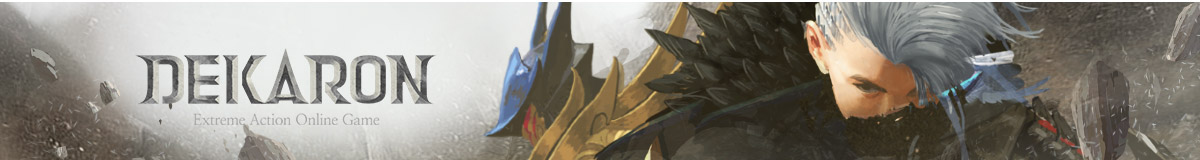
Hello, Dekarons,
We sincerely welcome you to UBIFUNGAMES DEKARON.
If you have the previous version of VFUN DEKARON installed, please proceed with the following steps
to install and transition to UBIFUNGAMES DEKARON. After maintenance, UBIFUNGAMES DEKARON
will let you embark on adventures.
[ How to install ]
1. Download the [DekaronRepair.exe] file via the link provided above.
2. Run the downloaded [DekaronRepair.exe] file.
3. Proceed with the agreement terms.
4. Specify Installation Directory
※ The installation directory will be automatically set to the folder where Dekaron is already installed, even if you do not specify it.
5. Installation complete !
By following the above steps, after the maintenance period, you can access Dekaron through UBIFUNGAMES DEKARON (https://dekaron.ubifungames.com) by logging in and clicking the "GAME START" button.
Thank you.