 24.10.03 11:08
Views: 21,895
24.10.03 11:08
Views: 21,895
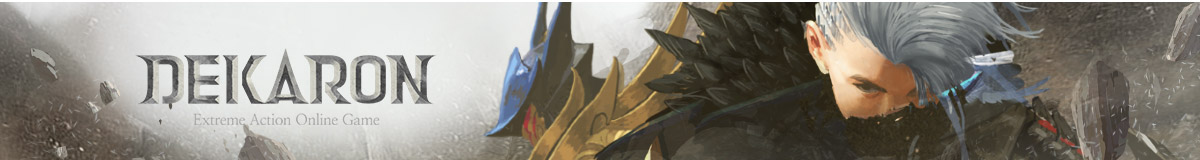
Greetings,
From the Dekaron Operations Team.
We are pleased to inform you of the patch details to be implemented after the
scheduled maintenance on October 04, 2024.
■ DEKARON RENOVATION
1. EXP / Rank-up Coin Exchange Improvements
2. Super Pass Usage Improvement (1st Round)
※Colosseum Arena / Dravice Secret Passage / Elonohm / Elleghos / Karon's Fragment / Favnil Nest / Python Castle
will be implemented later and will be announced accordingly.
■ Super Pass Usage Quantity Improvement
To reduce the burden on users caused by excessive use of the Super Pass item, the amount required for certain dungeons has been adjusted as outlined below.
[ Dungeon and Super Pass Usage Requirements ]
■ Improvements to the EXP/Rank Up Coin Exchange Process
Previously, when exchanging coins through the NPC Karin, users could only exchange in small quantities ( 1 or 10 coins ). This resulted in repetitive actions when exchanging large quantities of items. To address this inconvenience, the UI has been improved to allow for more intuitive and efficient exchanges.
1. Location of Coin Exchange Shop
You can exchange EXP/Rank Up Coins through the NPC Karin, located in Ardeca.
[ Coin Exchange Shop Location ]
[ NPC Dialogue Menu - [Exchange] EXP/Rank Up Coins. ]
2. Rank Up Coin Exchange Process
2) Select the Rank Up Coin tab.
3) Set the desired quantity in the exchange quantity tab located at the bottom of the UI window.
-You can use the "Max" button to apply the maximum quantity based on the coins available in your inventory.
- The "Reset" button allows you to reset the current input.
- The [+] and [-] buttons can be used to adjust the quantity by one coin at a time.
- You may also input the quantity directly.
4) After setting the desired quantity, click the [ Exchange ] button at the top to complete the exchange.
※ Important Note
1) The UI window will only display coins that are present in your inventory.
Ex_1 If you only possess Rank Up Coins, only Rank Up Coins will appear in the UI window.
Ex_2 If you possess Transcendent Rank Up Coins, only Transcendent Rank Up Coins will be displayed.
2) Coins consumed through the exchange process cannot be restored.
(Please make sure to double-check the character and items before proceeding with the exchange.)
3. EXP Coin Exchange Process
1) Initiate a conversation with Karin in Ardeca and select the option: [Exchange] EXP/Rank Up Coins.
2) Select the EXP Coin tab.
3) Set the desired quantity in the exchange quantity tab located at the bottom of the UI window.
- You can use the "Max" button to apply the maximum quantity based on the coins available in your inventory.
- The "Reset" button allows you to reset the current input.
- The [+] and [-] buttons can be used to adjust the quantity by one coin at a time.
- You may also input the quantity directly.
4) After setting the desired quantity, click the [Exchange] button at the top to complete the exchange.
※ Important Note
1) The UI window will only display coins that are present in your inventory.
Ex_1 If you only possess Regular EXP Coins, only Regular EXP Coins will appear in the UI window.
Ex_2 If you possess Knight/Blue Knight EXP Coins, only Knight/Blue Knight EXP Coins will be displayed.
2) Coins consumed through the exchange process cannot be restored.
(Please make sure to double-check the character and items before proceeding with the exchange.)
4. Improvement to Exp Gained from EXP Coins
The amount of experience gained from exchanging EXP Coins used to vary based on the character’s level. This has been improved so that a fixed amount of experience is gained, regardless of the character's level.
* Previous: The experience gained from EXP Coins varied based on character level.
* Change: The experience gained from EXP Coins will now be the same for all character levels.
[ Experience Points Gained Per 1 EXP Coin ]
※ The updated experience points are set at the highest efficiency level under the previous system.
■ Improvements and Bug Fixes
[Error] Death Corridor: dungeon progress time text corrected
[Error] Karon’s Transport shp (F expedition): Revise all instances of text related to UI exit during dungeon progress.
[Error] NPC Shop Purchase: Revised the text for item quantity selection when purchasing items in the Buy Item section of the NPC shop.
[Error] Blue Knight EXP Coin 10ea Ex-Box, Recruit EXP Coin 3x Ex-Box : the deletion date has been changed to 12.26.2024
[Error] The rank name has been changed from Honorary Knight Commander to Knight Commander due to a UI exit issue.
[Improvement] Revised the re-use cooldown message in matching chat. [ Ex_ Matching Chat can be used once every 30 seconds. (8 Sec left) ]
■ Server Stablilization
■ Sales Announcement
1. Additional Sales
2. Sales Conclusion
- The following sales will end after this regular maintenance.
*Champion's Lucky Box
*Champion's Lucky Box(Multi)
*New Growth Package
*Arcane Wings Lucky Box
Updates may be subject to change due to internal circumstances.
We will always strive to be the best 'Dekaron' we can be.
Thank you.
Ubifungames DEKARON Discord : https://discord.gg/xTyPUuVM6g
Ubifungames DEKARON Facebook: https://www.facebook.com/Dekaron.UbiFun
Ubifungames DEKARON YouTube: https://www.youtube.com/@DEKARONUBIFUNGAMES_Official