 24.10.16 16:17
Views: 92,047
24.10.16 16:17
Views: 92,047
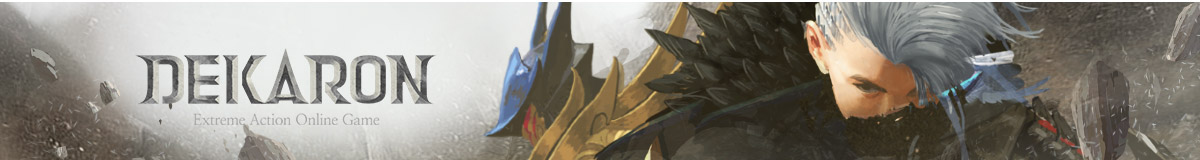
Greetings,
From the Dekaron Operations Team.
We are pleased to inform you of the patch details to be implemented after the
scheduled maintenance on October 17, 2024.
■ DEKARON RENOVATION
-Exchange Center Improvement
-Goods Exchange Improvement
■ Notice of Exchange System Improvement
We are improving the exchange process to make it more intuitive and allow for bulk exchanges through the UI,
reducing the inconvenience of repeated tasks when exchanging large quantities of material items.
1. Target Items and NPC Names
2. Exchange Location

3. How to Use the Exchange
① Visit the NPC that handles the desired exchange and select “[Exchange] use the (exchange material name) Exchange.”
ex 1) [Exchange] Use the Supply Materials Exchange - Tes
ex 2) [Exchange] Use the Z Coin Exchange - Brand
② Select the item you wish to exchange.

- You can check the quantity of material items currently in your inventory at the bottom right.
③ Enter the quantity of the item you wish to exchange
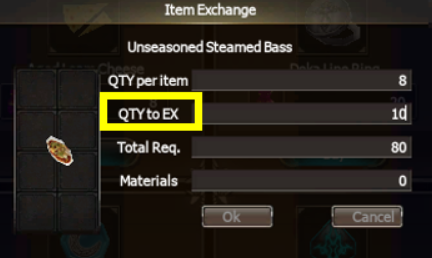
④ After selecting “Okay,” check your inventory.
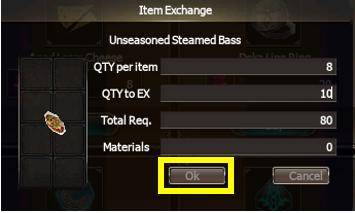
3. List of Exchangeable Items
① Supplies - Tes
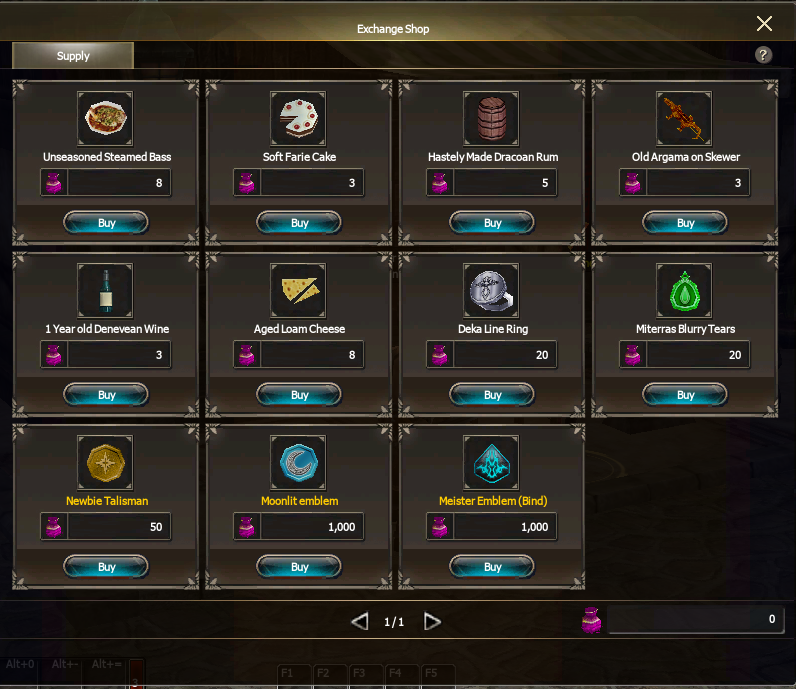
② Z Coin - Brand

※ You can exchange Rank Up Coin items at a rate of 10 items for every 2 Z Coins.
Example: By entering "10" as the exchange quantity, [ you will use 20 Z Coins to obtain 100 Rank Up Coins. ]
※ For Zuto's Red Energy / Zuto's Blue Energy, you can exchange 100 items for every 10 Z Coins.
Example: By entering "100" as the exchange quantity, [ you will use 1,000 Z Coins to obtain 10,000 of Zuto's Red Energy. ]
③ DK Guardian's Token - More

※ The Rank Up Coin (Bind) items can be exchanged at a rate of 5 items for each DK Guardian's Token.
Example: By entering "10" as the exchange quantity, [ you will use 10 DK Guardian's Token to obtain 50 Rank Up Coins (Bind). ]
④ Marke of the battlefield - More

⑤ Dirham - Ishtar

※ Dice items can be exchanged at a rate of 1,000 items for every 25 Dirhams.
Example: By entering "1,000" as the exchange quantity, [ you will use 25,000 Dirhams to obtain 1,000,000 Dice. ]
■Notice of Currency Exchange System Improvement
1. Location of Currency Exchange NPC

2. How to Use the Currency Exchange
① Visit the NPC Sinan in Ardeca and select “[Exchange] use the Exchange.”
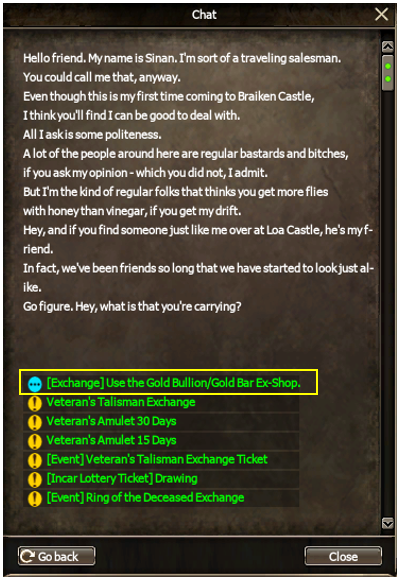
[How to Sell Currency ]

② Select the [ Sell ] tab.
③ Select the amount of currency you want to [ sell ].
- You can apply the maximum amount in your inventory at once by using the Max button.
- Use the Reset button to clear the current input amount.
- Adjust the amount by 1 using the [+] or [-] buttons.
- You can also directly enter the desired amount
④ Review your current DIL, currency sale DIL, fees, and final remaining DIL, then click [Exchange] to proceed with the transaction.
※ Notes
1) Only items currently in your inventory will be displayed in the currency exchange window.
Example 1. If you only have Gold Bullion, only Gold Bullion will be displayed in the UI.
Example 2. If you have Gold Bullion, Gold Coins, and Silver Coins, all of these will be displayed in the UI.
2) Items consumed during currency exchange cannot be restored.
(Please ensure you verify the exchange items before proceeding.)
[ How to Purchase Currency ]
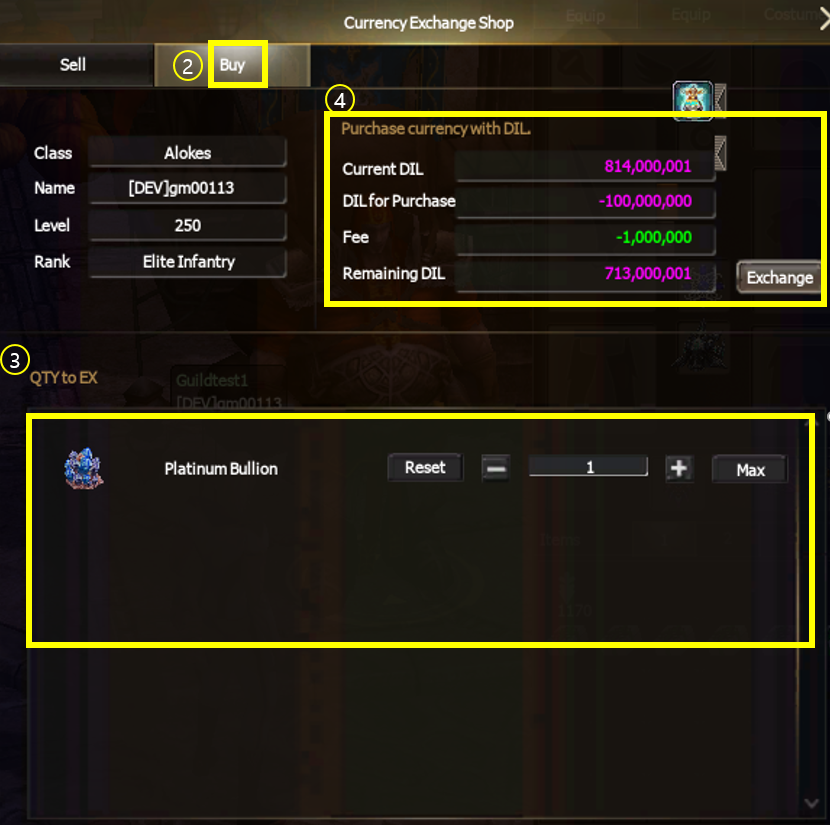
② Select the [ Buy ] tab.
③ Select the amount of currency you wish to buy.
- Use the Max button to apply the maximum quantity you can purchase with your available DIL.
- Use the Reset button to clear the current input amount.
- Adjust the amount by 1 using the [+] or [-] buttons.
- You can also directly enter the desired amount.
④ Review your current DIL, currency purchase DIL, fees, and final remaining DIL, then click [Exchange] to proceed with the purchase.
※ Note
1) Only [ Platinum Bullion ] can be purchased.
2) Purchasing [ Platinum Bullion ] incurs a fee.
3) DIL consumed during currency exchange cannot be restored.
(Please ensure you verify your available DIL before proceeding.)
■ Halloween Event Announcement
To celebrate the “Halloween” holiday, we have prepared a special event for you to enjoy with Dekaron.
- “Deka Village Chaos!” Event Announcement
Deka Village in the Otherworld has been corrupted by Karon, and a request for help has come
through. Brave Dekaron warriors, please save Deka Village from the forces of darkness.
*Event Period: From October 17, 2024, after maintenance, until November 7, 2024, before maintenance.
[ How to Participate ]
1) Play Dekaron for 30 minutes during the event period!
2) After 30 minutes of play, receive an [Event Dungeon Entry Ticket] from Cash Inventory!
3) Use the acquired ticket to enter [Deka Village]!
※ The [ [EVENT] A Request from the Otherworld] quest can be obtained through the "Fallen
Soldier" NPC in the Mitera region.
※ The "Deka Village Entry Ticket" will be delivered to your cash inventory.
※ The "Deka Village Entry Ticket" item will be deleted during the scheduled maintenance on November 07, 2024.
※ The entry ticket can be claimed once per account per day.
※ You can choose to enter either Easy Mode or Hard Mode using the "Deka Village Entry
Ticket" item.
※ The rewards for Easy Mode and Hard Mode are the same, but there are differences in
difficulty and experience gained.
[ Quest Information ]
[ Quest Issuance Location ]

[ Dungeon Information ]
- Entry Level:
* Easy Mode: 180 Lv and above
* Hard Mode: 200 Lv and above
- Entry Capacity: 1 Player
- Dungeon Type: Solo Dungeon
- Entry Location: Mitera - Deka Village (X: 395, Y: 380)
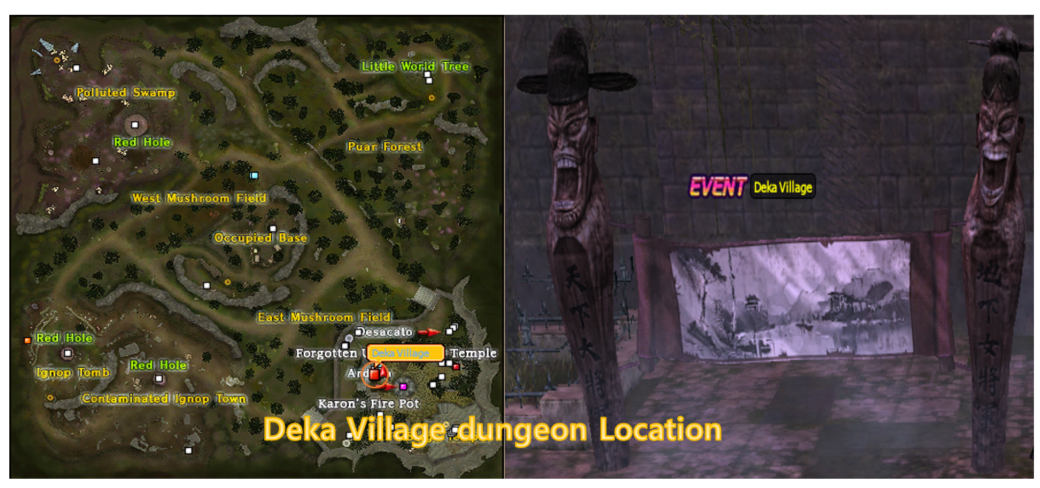
[ Reward Items ]
※ The reward items for Easy Mode and Hard Mode are the same.
※ One item from the random box will be obtained by chance.
[ Great Powder Random Box Contents ]
[ Divine Card Random Box Contents ]
■ Improvements and Bug Fixes
[Error] Due to a UI error, the attachment has been changed to an item. (Attachment -> Item)
[Error] The New Type Bright School Uniform Costume (Segita Shooter) has been changed to bind.
■ Server Stablilization
■ Sales Announcement
1. Additional sales
2. Sales Conclusion
- The following sales will end after this regular maintenance.
* Enhanced Veteran Battle 1000% 7 Days Ex-Box
*Adventrurer's Premium Package I
*Adventrurer's Premium Package II
*Blacksmith's Grace Big Fortune Box 2
Updates may be subject to change due to internal circumstances.
We will always strive to be the best 'Dekaron' we can be.
Thank you.
Ubifungames DEKARON Discord : https://discord.gg/xTyPUuVM6g
Ubifungames DEKARON Facebook: https://www.facebook.com/Dekaron.UbiFun
Ubifungames DEKARON YouTube: https://www.youtube.com/@DEKARONUBIFUNGAMES_Official