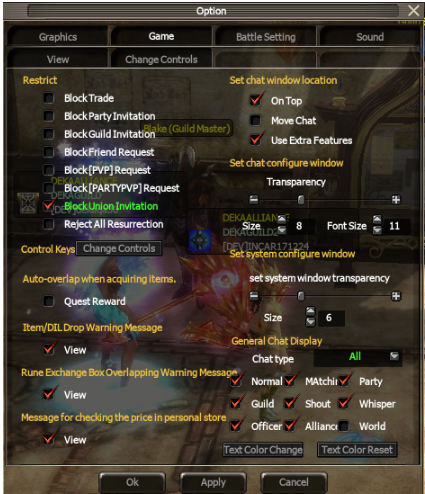Guild
1. What is a Guild?
- It is a community system where multiple characters can gather to chat and
enjoy content together..
2. How to Create a Guild
- You can create a guild through the Guild Master NPC in the Ardeca
- Guild creation requirements: character level 50 or higher, guild creation fee
of 1,000,000 DIL
- Guild name rules: Up to 20 characters in English/numbers
[Guild Master NPC Location]

3. Guild Mark
- You can register a guild mark through the NPC Guild Master
- Conditions for Guild Mark Registration: Guild Mark Registration Fee 100,000
DIL
[Select the desired guild mark background (top) and symbol
(bottom)].
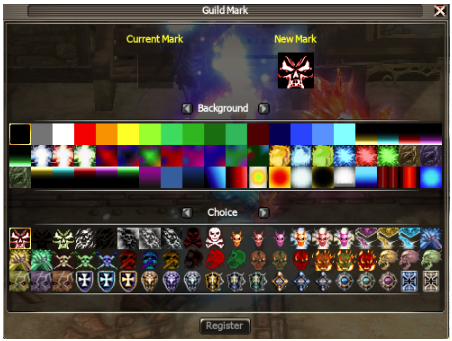
4. Guild information window interface (shortcut key G)
(1) Guild tab: You can check various information about your guild.
- Guild Name: The name of your guild
- Participants: Total guild
members/maximum guild members.
- Points: The number of guild points you
have
- Guild LV: Your guild's level
- My Rank: Your guild rank
- DIL: The amount of guild DIL you have
- GPOINT: The amount of guild GPOINT you have
- Dungeon Lv: Your rank on the server is
based on your Frontier ranking
- My Contributions: Where you have
contributed, such as by donating Adventure Points.
- Ranking Status: Check the Frontier
ranking of your guild.
- Manage button: Settings related to
guilds.
* Set Up Permissions: Manage guild member
permissions.
* Edit Announcements (Notices): Create or
edit guild announcements. (Notices)
* Best Guild War: Choose the entry
characters for your guild war.
- Function buttons: Guild-specific
functions.
* Quit: Used to leave a guild.
* Donate Adventure Points: For donating
adventure points.
* DIL donation: For donating DIL.
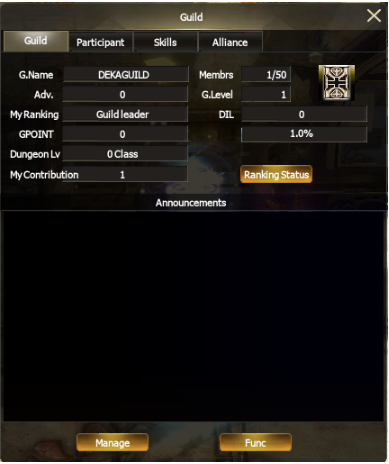
(2) People tab: Displays information about your guild's members.
- Name: Guild member's character name.
- Class: Guild member's class name.
- Rank: Guild member's rank.
- Access: Guild member access.
- Contributions: Contributions from
members.
- Manage Guild Members pop-up: Right-click
on a guild member in the list.
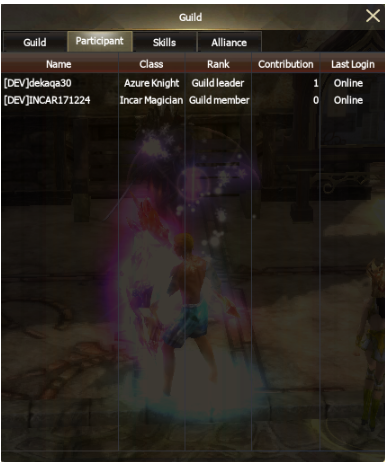

* Change Rank: Change a guild member's
rank.

* Expel: Force the target guild member to
leave the guild.
* Whisper: Whisper to the target guild
member.
* See Info: Display the target guild
member's information. (Character Name/Class/Rank/Level/Distribution Points)
* Appoint a guild:
Assign the guild leader to the target guild member.
(3) Skills tab: Check the current guild skill buffs and enable guild skill
buffs.
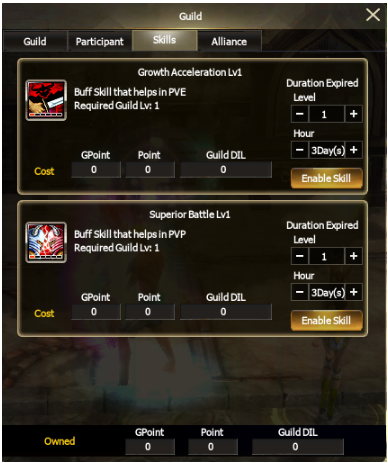
5. Guild Management
(1)
Set Up Permissions
- Features a 10-step rank system, and guild features can be restricted based on
rank.
- You can rename the ranks by clicking on the orange box.
[Manage button at
the bottom of the guild information window > Set Privileges]

(2) Edit your announcements
- You can register the content you want to convey to your guild members
- You can delete all registered content by clicking the Delete content button
- If you click the Register button after writing the content, the content will
be reflected in the guild announcement.
[Guild information window, bottom management button > Edit announcement]
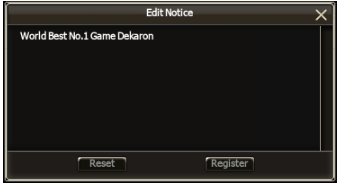
(3) Best Guild War
- You can assign
characters to take part in the guild battle.
- Clicking on a
guild member from the guild member list at the bottom will register it in the
participant list at the top.
- To cancel an
assignment, click the trash can icon to the right of the participant list.
[In the guild
information window, click Manage (at the bottom) > Best Guild War]
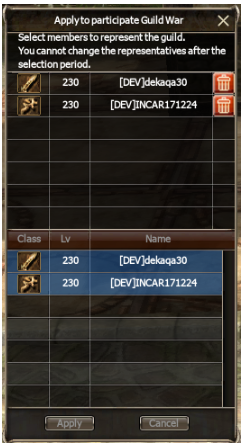
*You may not be
able to participate in Best Guild War if you do not meet the rules for participation
rules.
(4) Quit the Guild
- Function button
below the guild information window > If you wish to leave the guild at any
time, click the quit button.
- Guild leaders must
resign after being delegated as guild leaders, or expel all guild members and
dissolve the guild.
(5) Donating Adventure Points
- Adventure points
can be donated to increase guild points, which are consumed when increasing
guild levels or using guild skills.
※ Adventure points are donated in increments
of 1,000, and 1 guild point is donated for every 1,000 adventure points.
[Function button at the bottom of the guild information window > Donate
Adventure Points]
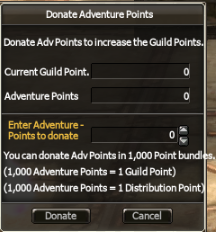
(6) Guild DIL
- DIL can be
donated to a guild and is consumed as part of guild skill usage.
※ Donations of DIL can be made in increments of 100,000, and the amount equal to the amount donated will be donated.
[Function button at the bottom of the guild information window > Donate DIL]

6. Growth of the guild
- The NPC Guild Master can help you level up your guild
[Requirements for
each guild level]
|
Guild Level |
Guild Points |
GPOINT |
|
1 |
0 |
0 |
|
2 |
300 |
0 |
|
3 |
600 |
0 |
|
4 |
1,500 |
5 |
|
5 |
3,000 |
10 |
|
6 |
8,000 |
30 |
|
7 |
13,000 |
50 |
|
8 |
22,000 |
70 |
|
9 |
32,000 |
150 |
|
10 |
82,000 |
300 |
|
11 |
117,000 |
500 |
|
12 |
157,000 |
750 |
|
13 |
202,000 |
1,050 |
|
14 |
252,000 |
1,400 |
|
15 |
307,000 |
1,800 |
7. Earning Points
(1) Guild Points: Acquired by donating
adventure points (rewards for completing quests at the Commission Center).
[Function button at the bottom of the
guild information window > Donate Adventure Points]
(2) GPOINT: The Play Points accumulated through guild activities are
automatically converted into GPOINTS / 1,000 Play Points = 1 GPOINT
* How to earn Play Points
- 10 points for guild member login (only once per day per guild member)
- Each level up earns the guild member 1 point
(3) Guild DIL: Earned by guild members by donating DIL
[Function button at the bottom of the guild information window > DIL
Donation]
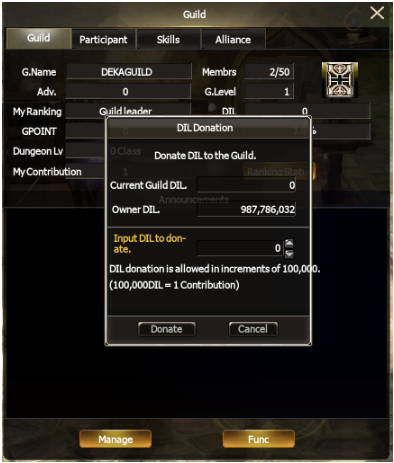
(4) Contribution: Activity-based personal points awarded to guild members
- Donate 1,000 Adventure Points: 1
Contribution
- 100,000 DIL donation: 1 contribution
- Donate 10 Play Points: 1 Contribution
8. Guild Skill
- The Guild Information window > Skills tab allows you to view and use your
guild's skills
- Members with permission can use it, and permission settings can be changed in
[Manage > Set Privileges].
[Guild Skill List]
| Guild Level | Skill Name | Effect | Duration | GPOINT | Guild Points | DIL |
1 | Growth Acceleration Lv 1 (when partying with guild members) | Monster kill EXP+5% Monster EXP+5% | - | 0 | 0 | 0 |
| Superior Battle Lv 1 | Shield+10,000 Shield recovery+5,000 | - | 0 | 0 | 0 | |
3 | Growth Acceleration Lv 2 (when partying with guild members) | Monster kill EXP+10% Monster EXP+5% Monster damage resistance increase+3% HP recovery+2,000 | 1hr 1day 3days | 0 0 0 | 10 70 150 | 390,000 3,960,000 5,940,000 |
| Superior Battle Lv 2 | Shield+10,000 Shield recovery+5,000 Critical Hit attack+5% | 1hr 1day 3days | 0 0 0 | 10 120 240 | 600,000 6,000,000 9,000,000 | |
5 | Growth Acceleration Lv 3 (when partying with guild members) | Monster kill EXP+10% Monster EXP+10% Monster damage resistance+5% HP recovery+2,000 Movement speed+5% Transportation movement speed +10% | 1hr 1day 3days | 0 0 0 | 20 150 310 | 1,710,000 17,160,000 24,740,000 |
| Superior Battle Lv 3 | Shield+10,000 | 1hr 1day 3days | 0 0 0 | 30 240 480 | 2,600,000 26,000,000 39,000,000 | |
7 | Growth Acceleration Lv 4 (when partying with guild members) | Monster kill EXP+15% Monster EXP+10% Monster damage resistance+7% HP recovery+4,000 Movement speed+7% Transportation movement speed+10% | 1hr 1day 3days | 0 0 0 | 50 390 790 | 6,500,000 65,000,000 99,000,000 |
| Superior Battle Lv 4 | Shield+10,000 Shield recovery+15,000 Critical Hit attack+5% Critical Hit rate+7% Destroy+500 STR/agility/SPR+5 | 1hr 1day 3days | 0 0 0 | 80 600 1200 | 10,000,000 100,000,000 150,000,000 | |
9 | Growth Acceleration Lv 5 (when partying with guild members) |
speed+10% Item drop rate+7% | 1hr 1day 3days | 0 0 0 | 80 660 1320 | 44,000,000 440,000,000 650,000,000 |
| Superior Battle Lv 5 | Shield+10,000 Shield recovery+15,000 Critical Hit attack+5% Critical Hit rate+7% Destroy+700 STR/agility/SPR+10 Defeat resistance+5% All attack power+10% | 1hr 1day 3days | 0 0 0 | 130 1000 2000 | 65,000,000 650,000,000 1,000,000,000 | |
10 | Growth Acceleration Lv 6 (when partying with guild members) | Monster kill EXP+15% Transportation movement speed+10% | 1hr 1day 3days | 0 0 1 | 170 1320 2640 | 65,000,000 650,000,000 990,000,000 |
| Superior Battle Lv 6 | Shield+10,000 Shield recovery+15,000 Critical Hit attack+5% Critical Hit attack+10% Destroy +1,000 STR/agility/SPR +15 Defeat resistance+5% Abnormal state resistance+5% All attack power+15% | 1hr 1day 3days | 0 0 1 | 260 2000 4000 | 100,000,000 1,000,000,000 1,500,000,000 |
※
-
- Level 13 :
- Level 14 :
- Level 15 :
Alliance
1.How does an
-
2. How to form an alliance
-
-
-
-
①
② Click Invite to Alliance

③
④ The alliance invitation window will be activated for the guild leader of the target guild if the guild is not a member of the alliance.

※ The following cases will prevent you from joining an alliance:
-
- When the guild leader of the target guild is on a map where alliance applications cannot be made (instant dungeons such as Dead Front).
-
-
⑤ Enter the Alliance Name if the opposing guild leader accepts.
⑥ Once the alliance name has been entered, click OK to create it.

3. Interfaces for the Alliance
- The alliance tab allows you to manage
your alliance.
- The alliance tab offers functions such
as alliance information, alliance notices, quit, and expel guild.
- Click the 'Alliance' tab on your
keyboard by pressing G.
- Alliance name: Displays the alliance's
name.
- A.Cdr : Displays the name of the alliance
commander.
- Mark: Displays alliance mark.
- Announcements: Displays alliance
announcements.
- Guild: Displays guilds belonging to the
alliance.
- Guild Master: Displays the guild leader
of the alliance guild.
- Guildsman: Displays the number of guild members in the guild belonging to the alliance.

4.
-
- Each alliance can have up to 4
① Select the guild member or guild leader you wish to invite to the alliance, and then click the 'Invite Alliance' button in the target menu.
② The alliance invitation is complete if the opposing guild leader accepts.

5. How to change or register an
- The alliance mark can only be
-
① Click the add or edit Alliance Mark menu on the guild master NPC.
② Click the Register button after selecting the alliance mark's background and emblem.

③ After clicking OK in the Confirm Alliance Mark window, an alliance mark will appear above the character's head.

6.
- The server or channel does not matter when delegating to the leader, but you must be connected.
① Right-click on the guild name of the guild leader you wish to delegate and choose 'Delegate Alliance Commander'.

②

③ It is clear that the alliance commander has changed.
7. Expel a Guild
-

8. Announcement and chat for the Alliance
(1) Chat with other alliance members
-
- Chat alliance: $[your message]
(2) Announcement
- Both alliance commanders and alliance officers can write alliance announcements.
- Click on the 'Edit Notice' button at the bottom to activate the edit notice window.
- Reset:
- Register :
9.
(1)
-
-
(2) Disbandment of the alliance
- When there are no guilds other than the alliance commander's guild, the alliance is automatically disbanded.
10. Rejecting an alliance invitation
-
-
①Use your keyboard's ESC key to select Option.